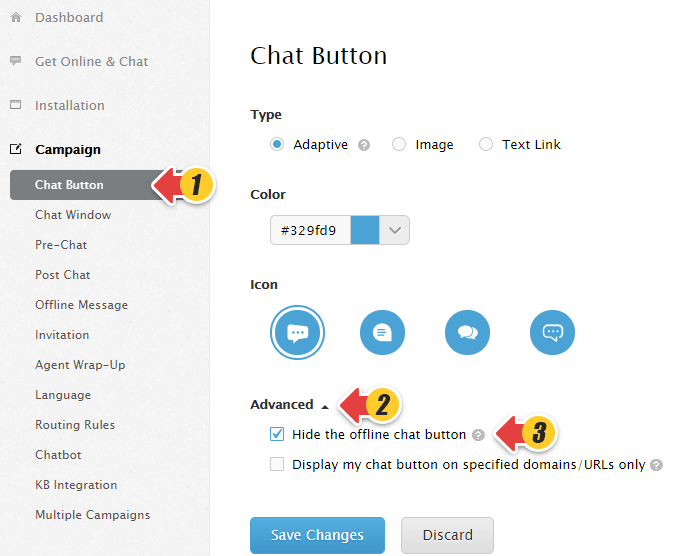Yes.
With Comm100 Live Chat, you can hide the chat button when the live chat is offline.
Step by Step Instructions
- Log in to your Comm100 account.
- Click Campaign on the left main menu.
- Click Chat Button and select the campaign you use on the left top screen.
- Click Advanced to expand the detailed options.
- Check the option Hide the offline Chat Button.
Note: To have the Hide the Offline Chat Button feature, you need to get the code with JavaScript. This feature is available since Comm100 Live Chat V 5.0. If you copied your live chat code from a previous version, please paste the code of the latest version Comm100 Live Chat to enable this feature.