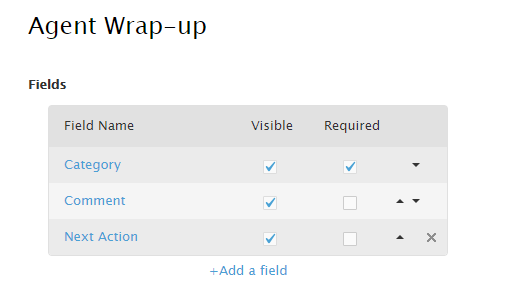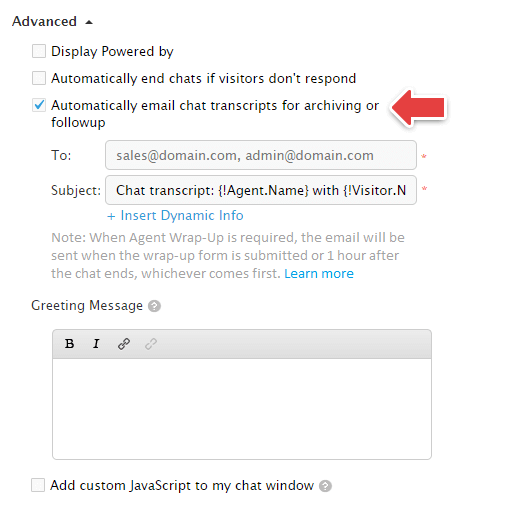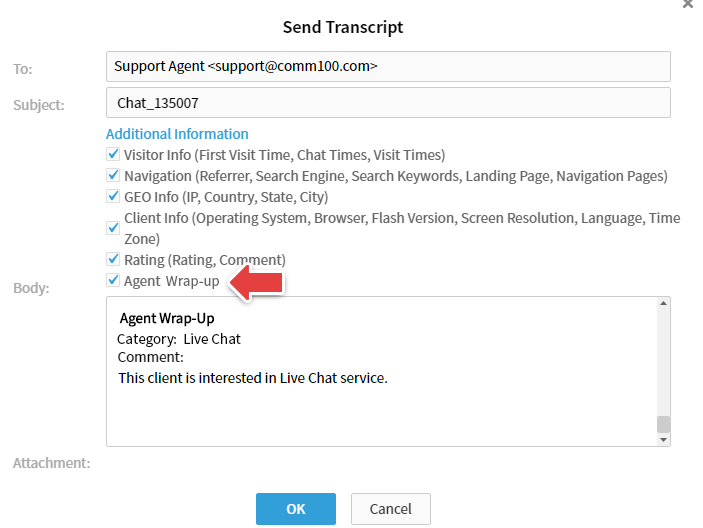Comm100 Live Chat offers the ability for chat transcripts to be emailed to you automatically with Agent Wrap-Up comments attached, as well as providing options for agents to attach wrap-up information manually to transcripts.
The Agent Wrap-Up form contains different fields which allows agents to categorize and comment on chats. Each wrap-up field can be set as Required and/or Visible based on your needs.
How to Automatically Email Wrap-Up Information
You can make the transcripts automatically sent to certain email account(s) by going to menu Campaign> Chat Window > Advanced.
Depending on whether your Wrap-Up form uses Visible or Required fields, the email transcript will be sent at slightly different times:
- If your wrap-up form does not contain any Visible field, the email will be sent immediately after a chat ends.
- If your wrap-up form does not contain any Required field, the email will be sent after the form is submitted by the agent. If the wrap-up form has still not been submitted 5 minutes after the chat ends, the email will be sent anyway.
- If your wrap-up form contains Required fields, the email will be sent after the form is submitted by the agent. If the wrap-up form has still not been submitted 1 hour after the chat ends, the email will be sent anyway.
How to Email Wrap-up Information Manually From Agent Console
After each chat ends, you can manually email chat transcript by clicking the email icon in the Agent Console. Here, Agent Wrap-Up information can be added to the email content.
Note: This option will be shown as Agent Comment if your account does not have the Wrap-Up feature. The Agent Wrap-Up feature is available in Business edition and Enterprise edition.