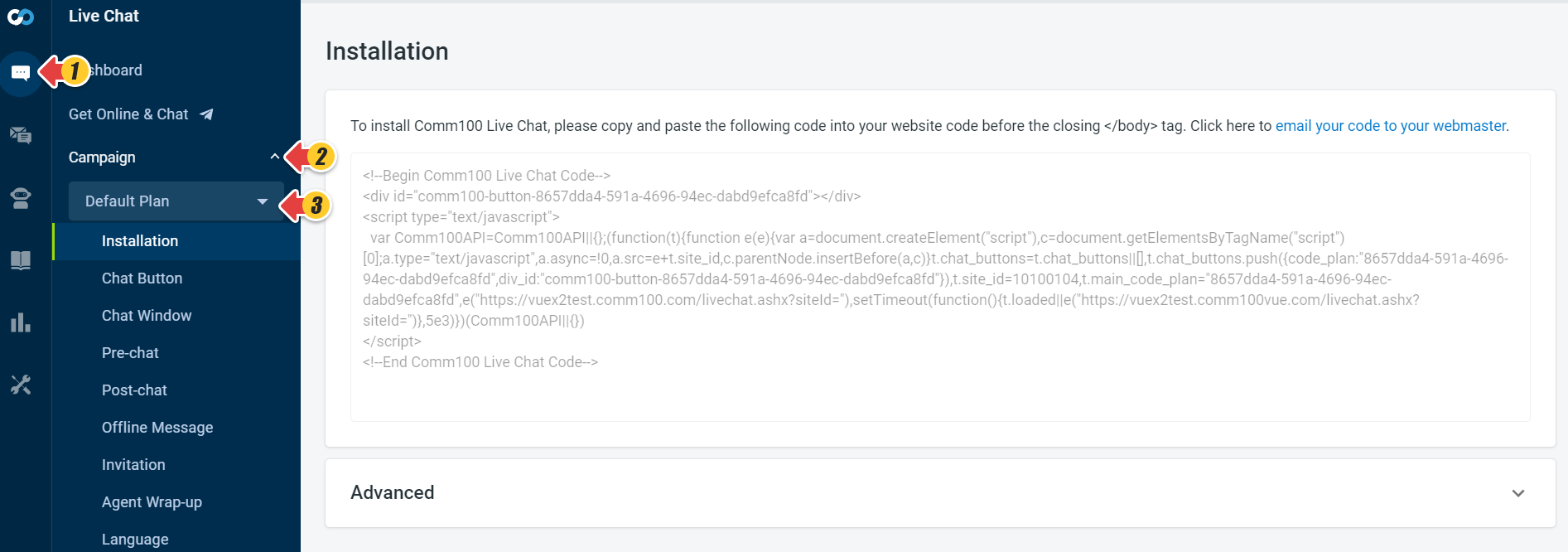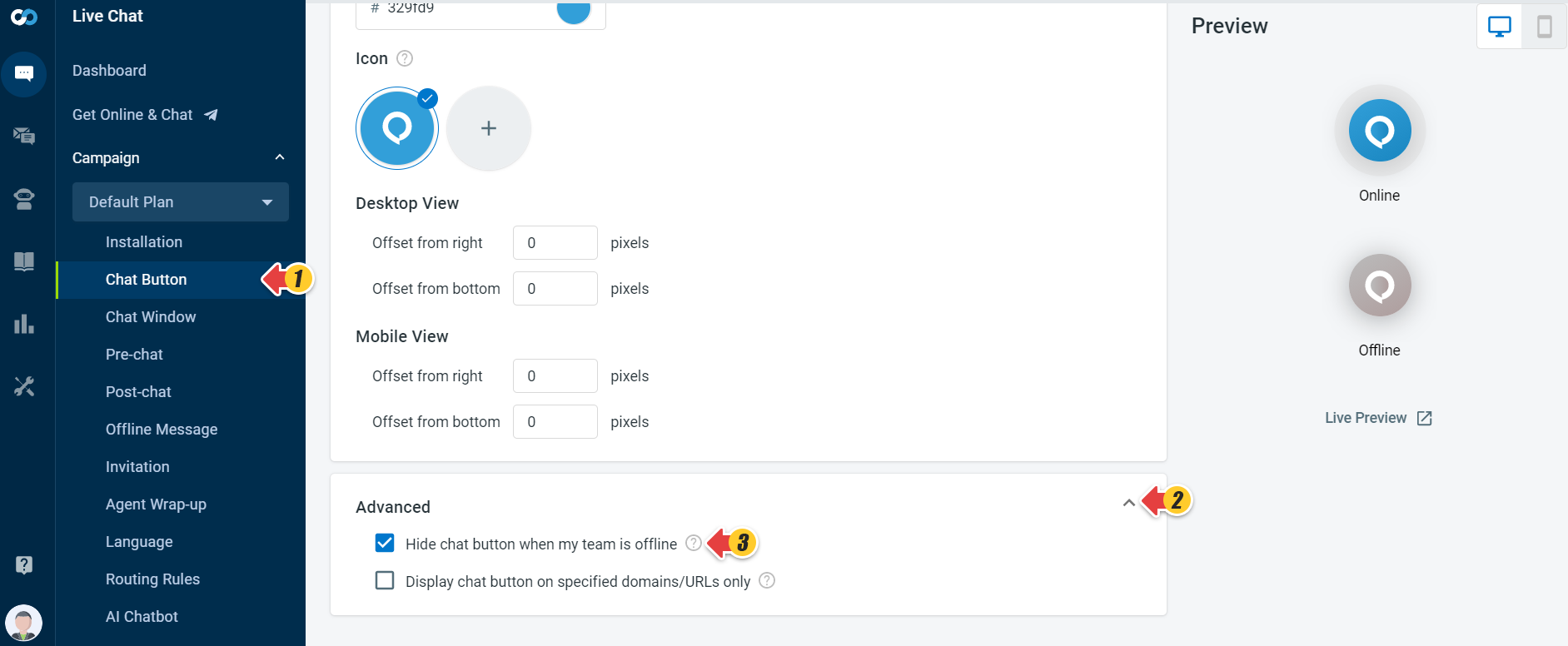Yes, you can hide the chat button when Live chat is offline.
With Comm100 Live Chat, you can hide the chat button when the live chat is offline.
Step by Step Instructions
- Log in to your Comm100 Control Panel.
-
Navigate to Live Chat > Campaign. Select your campaign from the Campaign drop-down list.
- Click the Chat Button tab, click Advanced to expand the detailed options and then select the Hide chat button when my team is offline checkbox.
Note: To have the Hide chat button when my team is offline feature, you need to get the code with JavaScript. This feature is available since Comm100 Live Chat V 5.0. If you copied your live chat code from a previous version, paste the code of the latest version Comm100 Live Chat to enable this feature. - Click Save.