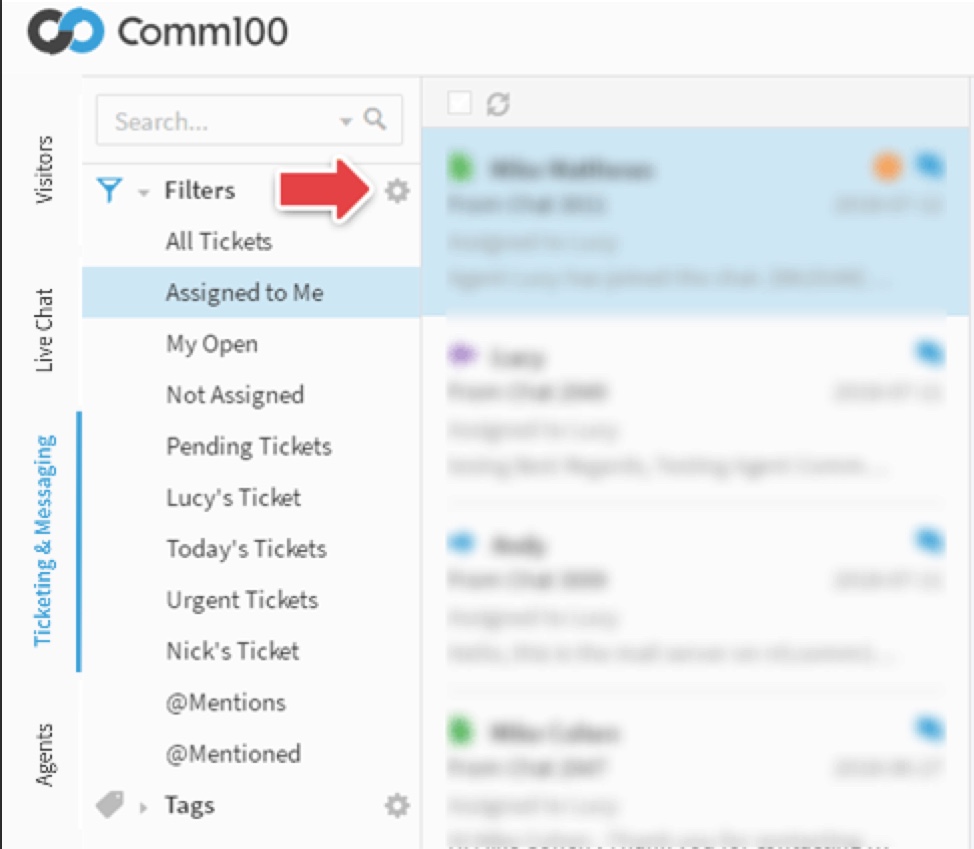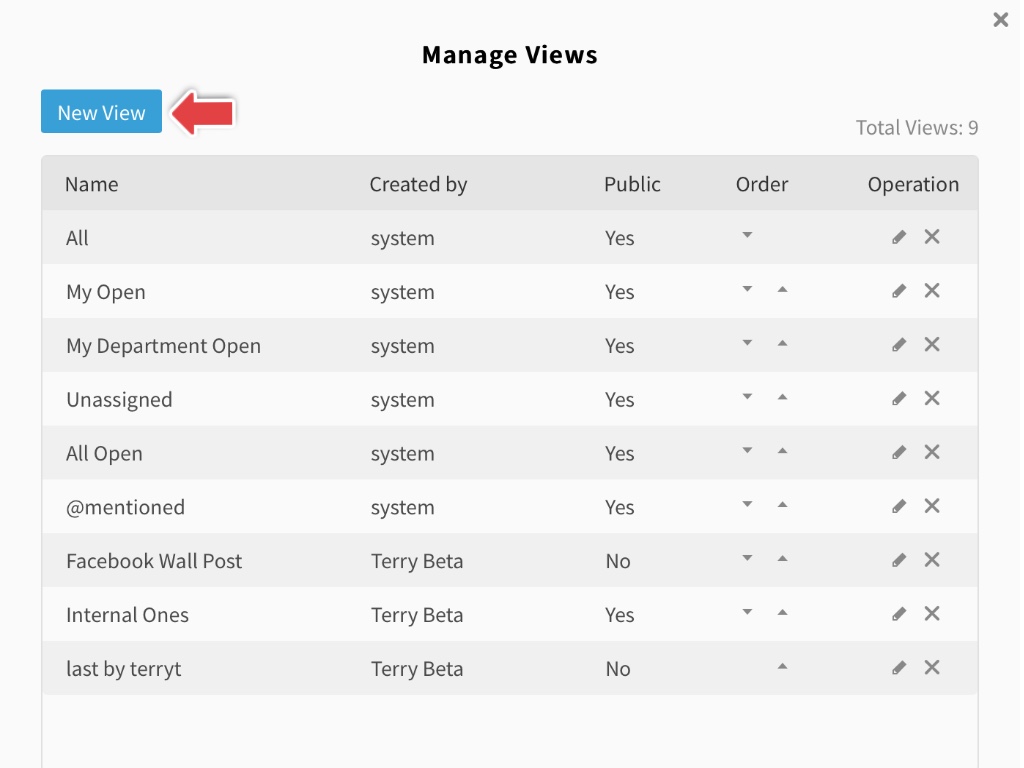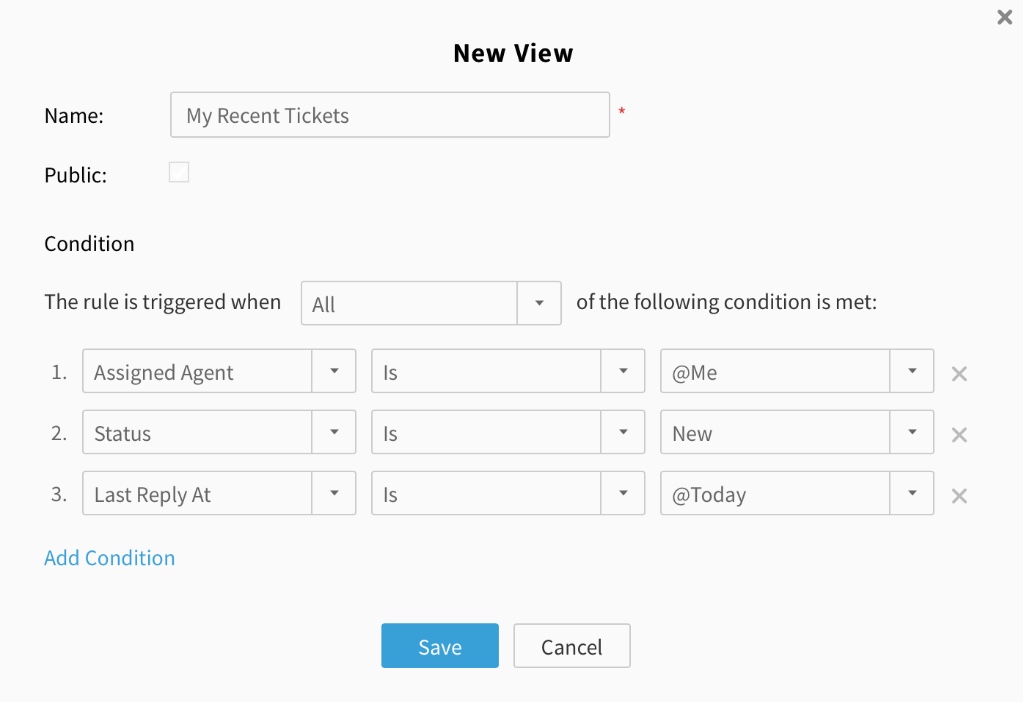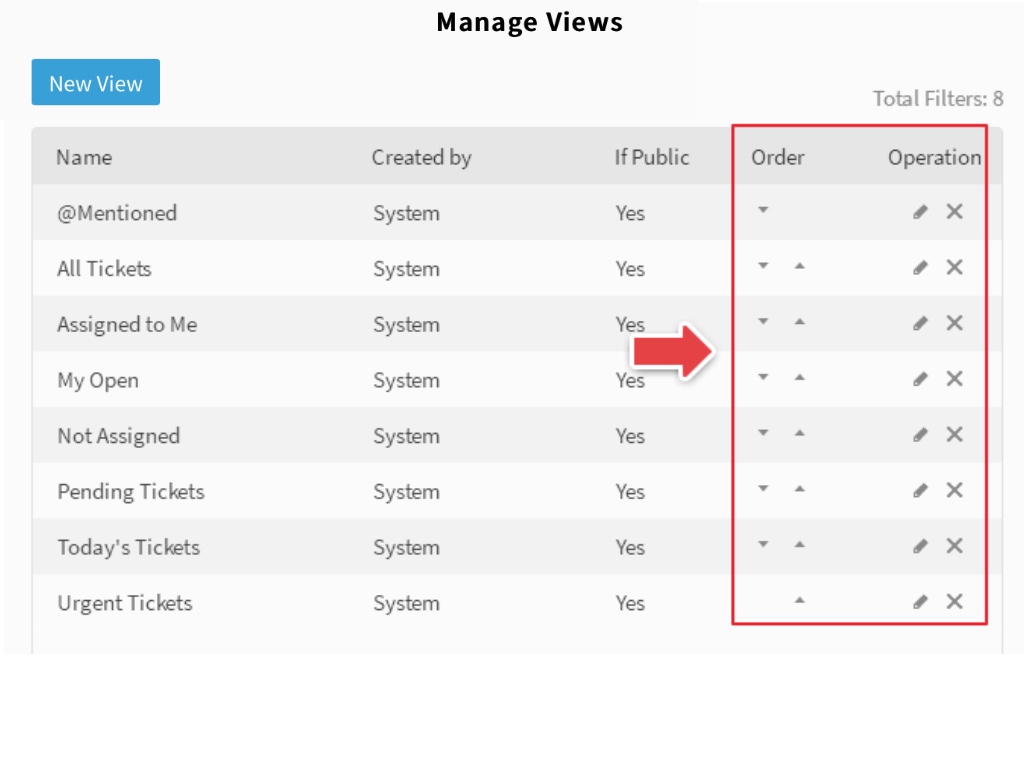With Comm100 Ticketing & Messaging, you can create multiple filters/views to quickly locate certain tickets based on predefined conditions. The views help you narrow down the tickets in your ticketing system and only display the tickets which require your attention.
Step by Step Instructions
- Log in to your Agent Console.
- Go to the Ticketing & Messaging module.
- Click the Manage View icon in the Filter section.
- Click the New View button.
- Edit the View. Define a Name and set up Conditions for the View.
Note: If you uncheck the If Public field, the View can be only accessed by the agent who creates it. A Public View will be available for all agents. -
Save your settings.
- Click on the move down or move up icons to reorder the Views. You can remove existing views or edit them when necessary in the options displayed next to each condition.
Now you can go to the View you just created. All the tickets based on the same condition will be listed there.