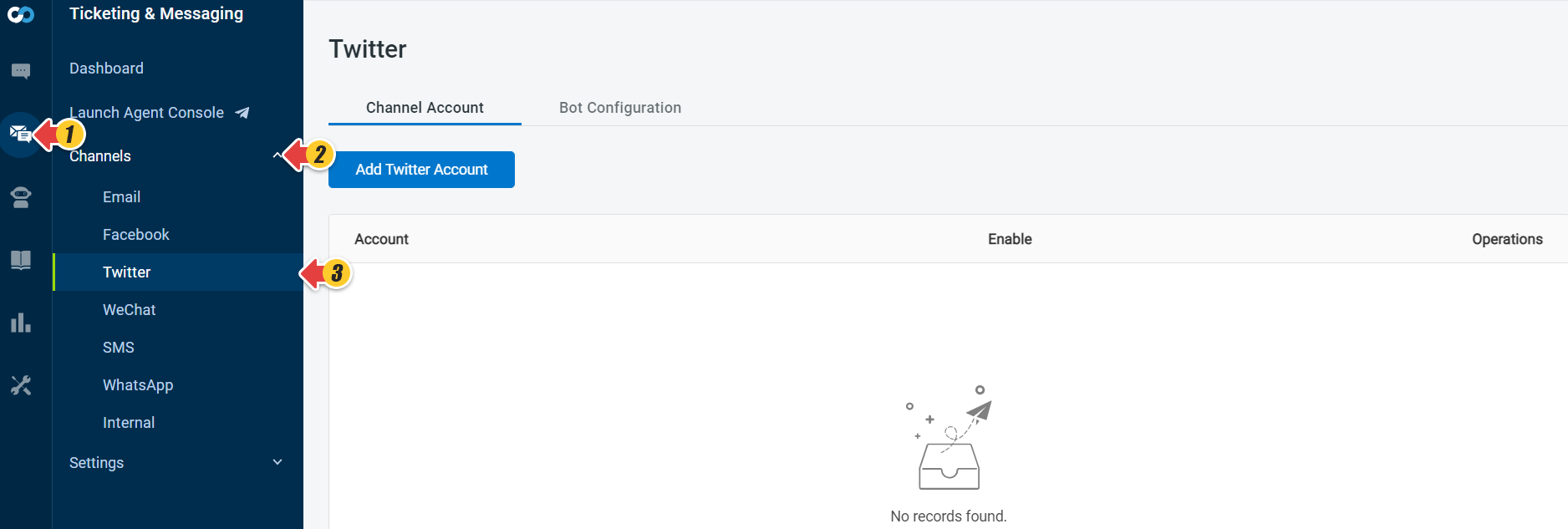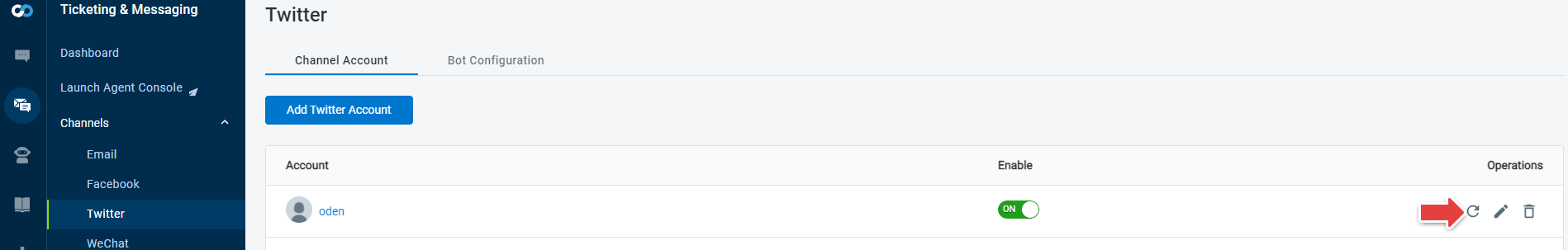To ensure the smooth operation of your Twitter account integration, we have created a dedicated button for you to reset the authorization of your existing Twitter account with Comm100.
Step by Step Instructions
- Log in to your Comm100 Control Panel.
- Navigate to Ticketing & Messaging > Channels > Twitter in the left menu bar.
- Click on the Reset Account icon under Operations.
- Click Authorize app in the popup window.
Now your Twitter account has been reauthorized for the Comm100 integration. You can keep handling social media queries from your Twitter account in Comm100 Agent Console as usual.