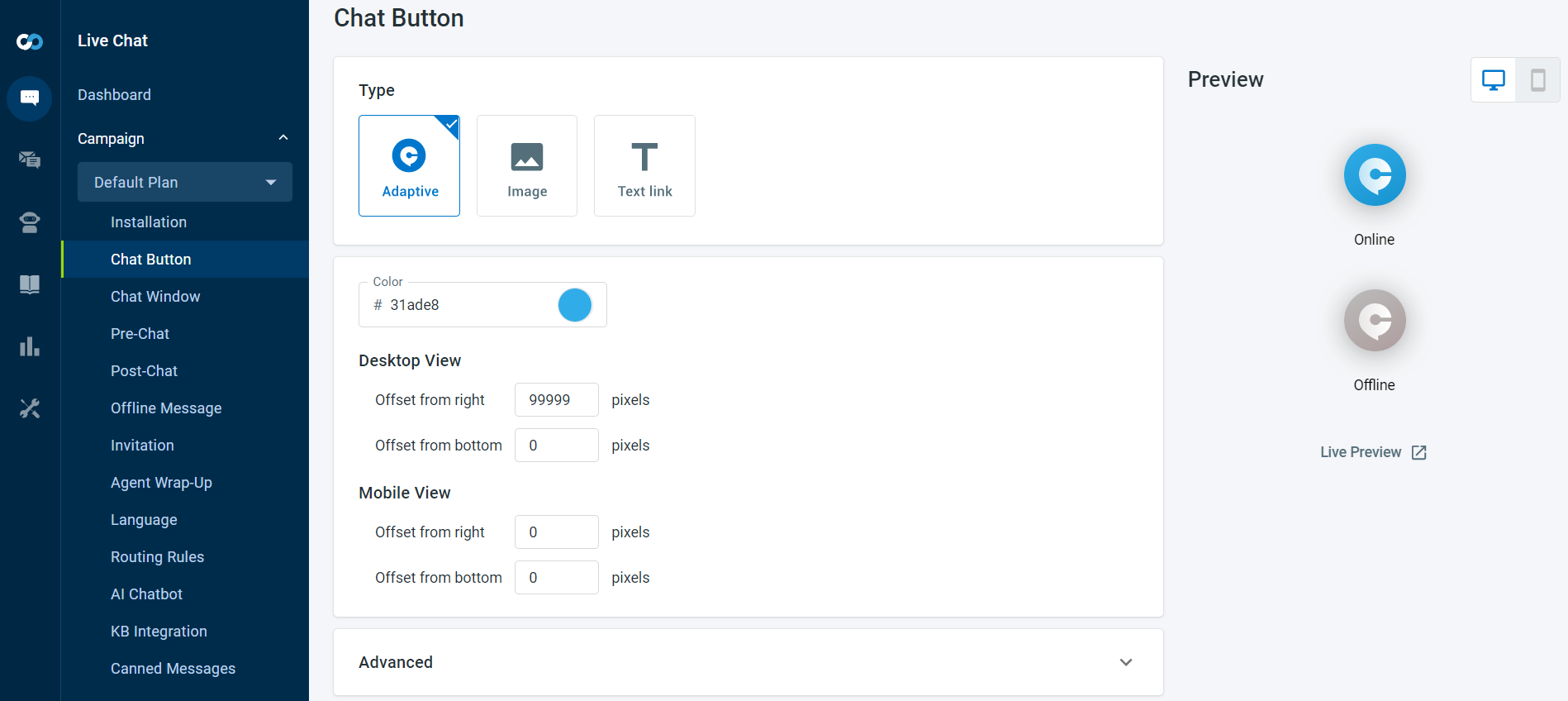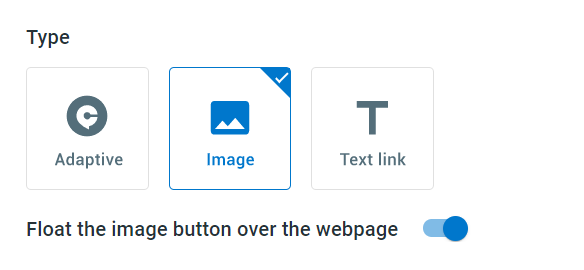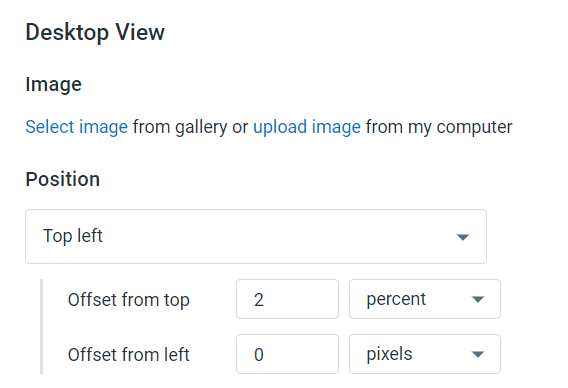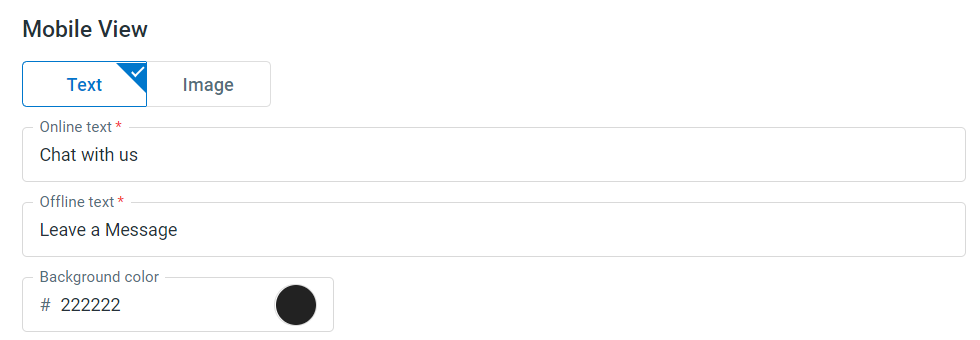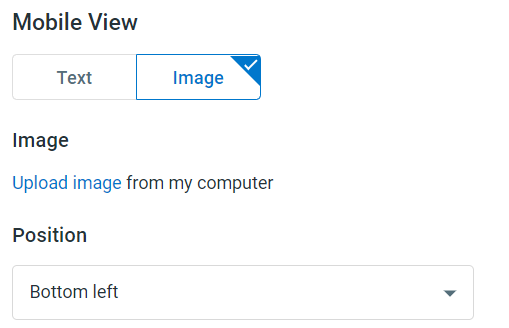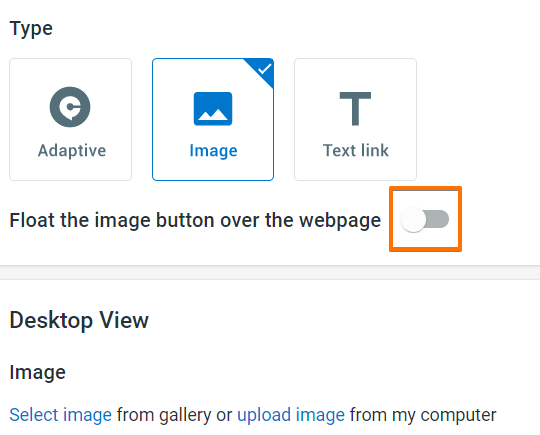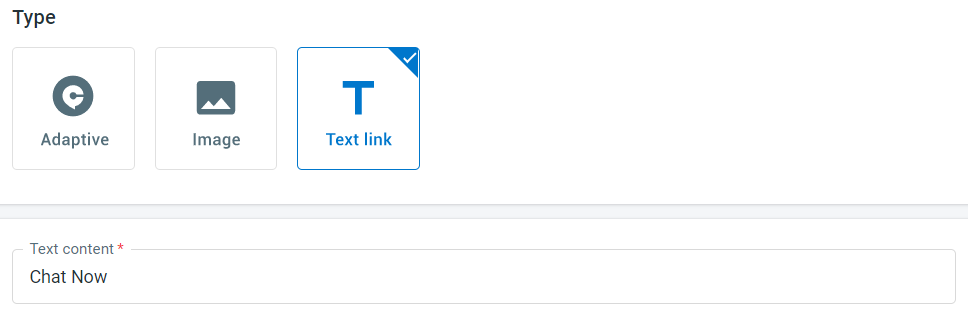Comm100 Live Chat provides three types of chat buttons: Adaptive, Image, and Text Link. You can easily change the chat button from one type to another.
Adaptive
The adaptive chat button has interactive animations and adjusts automatically in size and layout to fit mobile screens. You don’t need to customize chat buttons for mobile devices to achieve an optimized presence. You can customize the color as well as the offset position of the adaptive button for both Desktop and Mobile view.
Image
There are two types of Image Button: Float Image Button and Static Image Button.
Float Image Button
Your chat button appears as an image that floats on the page at a fixed position as your website visitors scroll up or down the web page. Turn on the Float the image button over the webpage toggle key, and your button will be a floating image.
For the desktop view, you can select an image from the gallery or upload an image of your choice. You can also choose the float position from the drop-down list and define an accurate offset in pixels or percent.
You can define text for the Online and Offline image buttons along with a background color for the mobile view.
You can also upload an image of your choice and choose a position from the drop-down list.
Static Image Button
Your chat button appears as an image on your web page, and it stays where you insert the live chat code. Turn off the Float the image button over the webpage toggle key, and your button will be static. For the desktop view, you can select an image from the gallery or upload an image of your choice.
Text Link
Your chat button appears as text on your web page. You can define content for your text link.