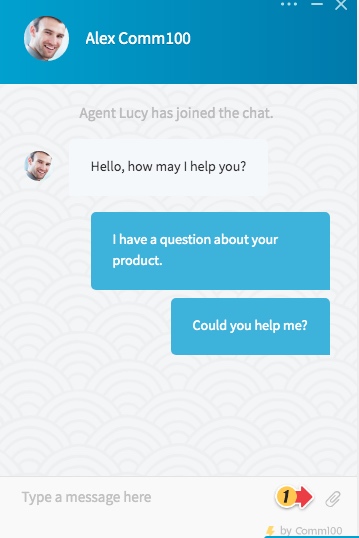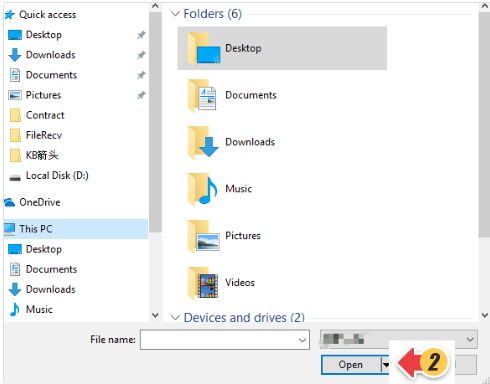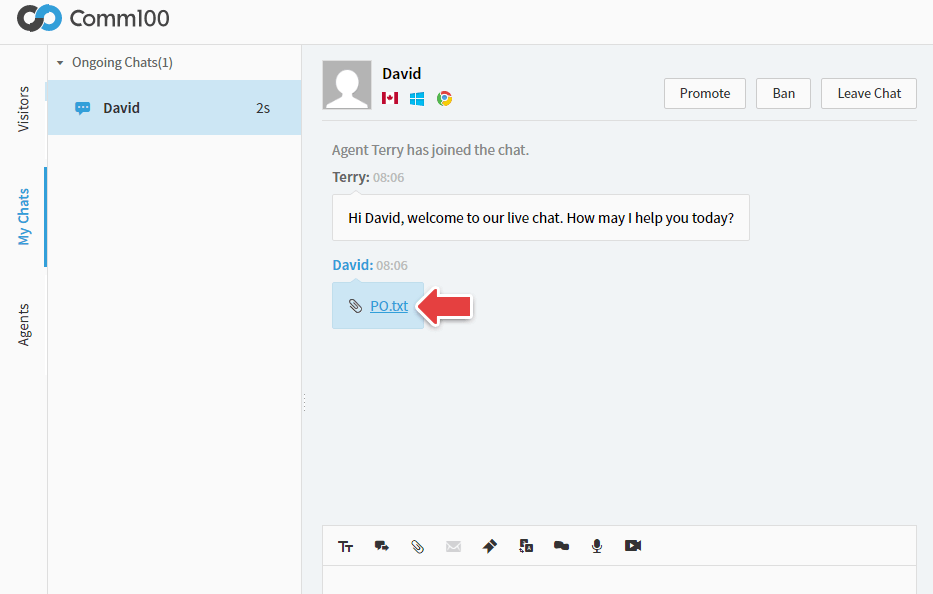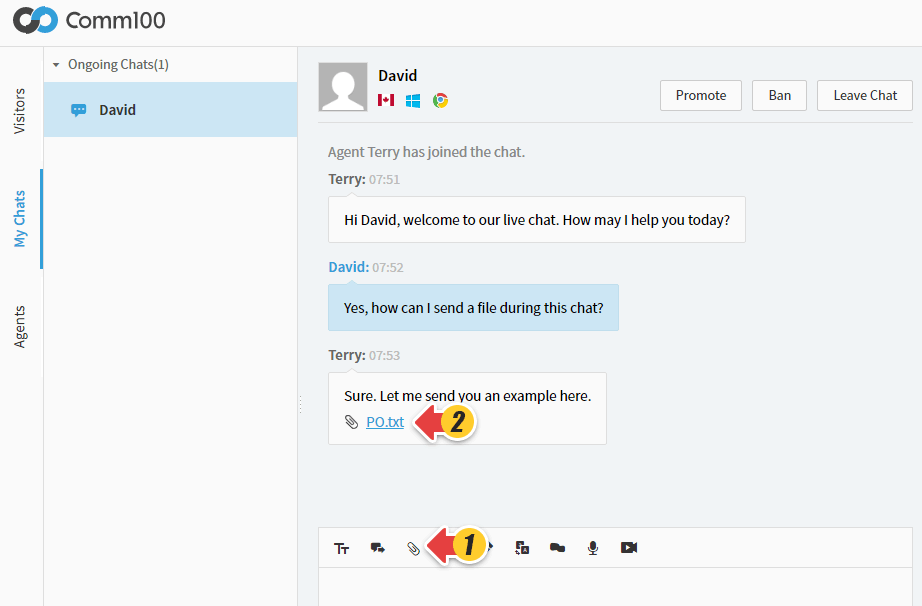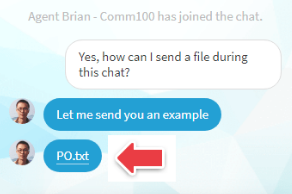Yes, Comm100 Live Chat supports file transfer between the agent and visitor.
You can view the files during the chat and even after the chat. All the transferred files are attached to the chat transcript for your future review.
Note: At most, 20 files can be transferred between the agent and the visitor during a chat session. Free users can only send up to 10.
The maximum size of a file that can be transferred is 10 MB. For Free users, the maximum file size supported is 5 MB.
Nearly all formats of files, including image, pdf, word, excel, video and etc, are supported. Unsupported file format includes .EXE, .SYS, .SRC, .CMD, .BAT, .RAR, .DLL, .COM, .ISO, .HTML, .RM, .AVI, .TMP, .MDF, .MID, .JAR, .PIF.
Send a File from the Visitor Side
- Click the Send File icon on the bottom-right of the Chat Window.
- Browse for the file to send it over to an agent.
- After the file is sent successfully, the agent needs to click on the file name to download and view it.
Send a File from the Agent Side
- Click the File Transfer icon in Visitor Monitor.
- Browse for the file and send it to Visitor.
- After the file is sent successfully, the visitor needs to click on the file name to download and view the file.