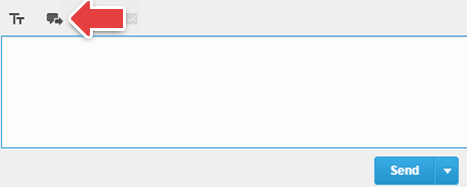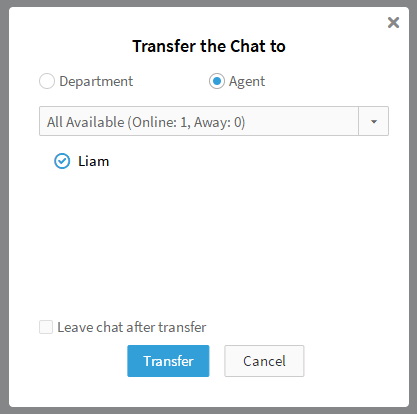Yes, you can collaborate with other agents during a chat session. When you are chatting with a visitor and wish to transfer the chat to another online agent, you need to click the Transfer icon in the chat panel, select an agent available and click OK.
Step by Step Instructions
- Click the Transfer icon in the chat panel.
- Select the agent you want to transfer the chat to, and click OK.
- The chat will be successfully transferred to that agent.
Note: Comm100 Live Chat allows an unlimited number of agents. However, no more than 4 agents are allowed to be involved in one chat simultaneously. Thus, you cannot transfer the chat when there are already four agents in the chat simultaneously.