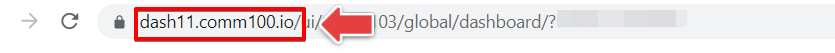Comm100 X2 is a new and improved platform that provides you with various new capabilities. It allows you to deliver more reliable services to your customers.
Upgrading to Comm100 X2 comes with:
- New added features and UI changes
- Domain changes in your hosting application
- Reset and reconnection of existing Live Chat integrations
- Configuration of Agent and Visitor Single Sign-On
Domain changes
Once you have successfully upgraded to the Comm100 X2 platform, you can notice changes in the domain of the Comm100 application.
When you log in to the Control Panel, check for a change in the domain in the URL. The new domain depends on your original domain.
For example, if you are using portal1.comm100.io, your domain changes to dash11.comm100.io after the upgrade.
After a successful upgrade, you’ll notice changes in the domain as:
| Current Platform | Comm100 X2 |
| portal1.comm100.io | dash11.comm100.io |
| dash12.comm100.io | dash12.comm100.io |
| portal3.comm100.io | dash13.comm100.io |
| portal5.comm100.io | dash15.comm100.io |
| portal7.comm100.io | dash17.comm100.io |
| portal1.livelyhelp.chat | dash15.comm100.io |
Note: If you have firewalls or any security applications configured to allow requests made to and from specific domains, contact your IT team and ask to reconfigure it. To learn more about firewall updates, see this article.