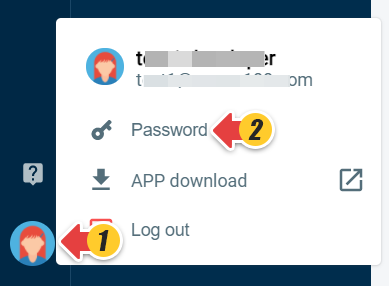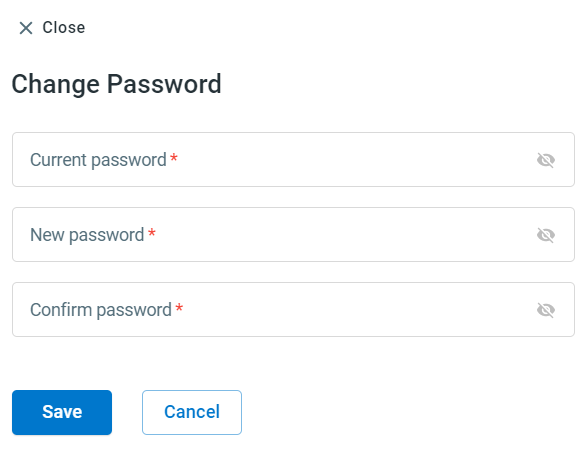If you want to change your password, you can reset a new one on your account instantly.
Step by Step Instructions
- Log in to the Comm100 Control Panel.
- In the left navigation bar, hover the mouse over the agent icon and click Password.
- On the Change Password window, change your password and save it.
Note: If your email ID cannot receive the password reset email, you can also contact your Comm100 account admin to get the password updated.