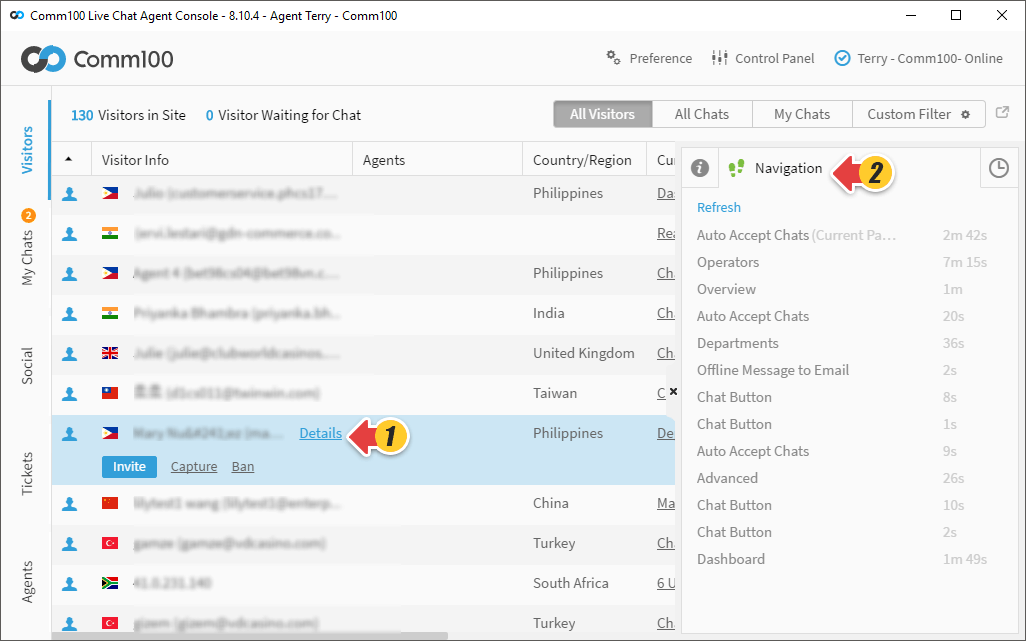Navigation lists the URLs of the pages that the selected visitor has visited. With Comm100 Live Chat, the footprint is recorded in real-time, and you can view the information in the Agent Console window.
Step by Step Instructions
- Log in to your Comm100 Agent Console.
- In the Visitors tab, click the Details link of any visitor.
- Click the Navigation tab.
Note: You can get the information updated by clicking Refresh.
The Navigation is arranged according to the visit time. The latest record is shown on the top.