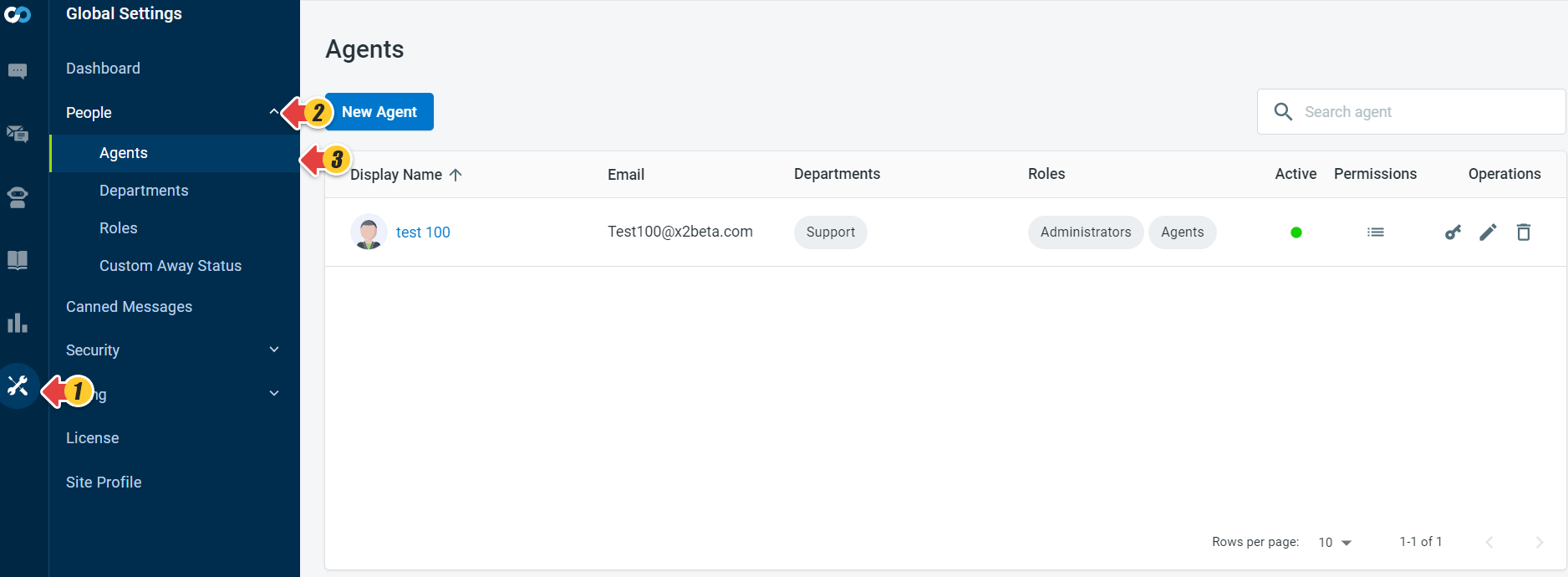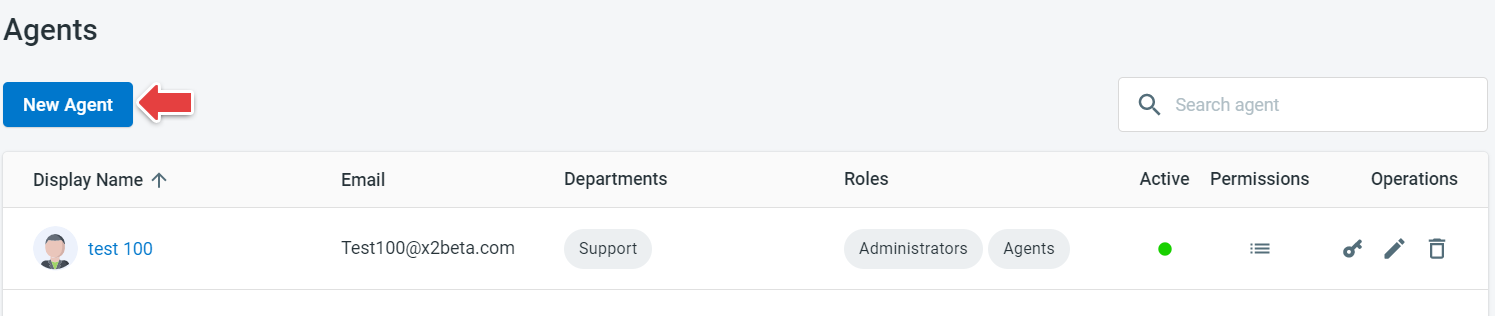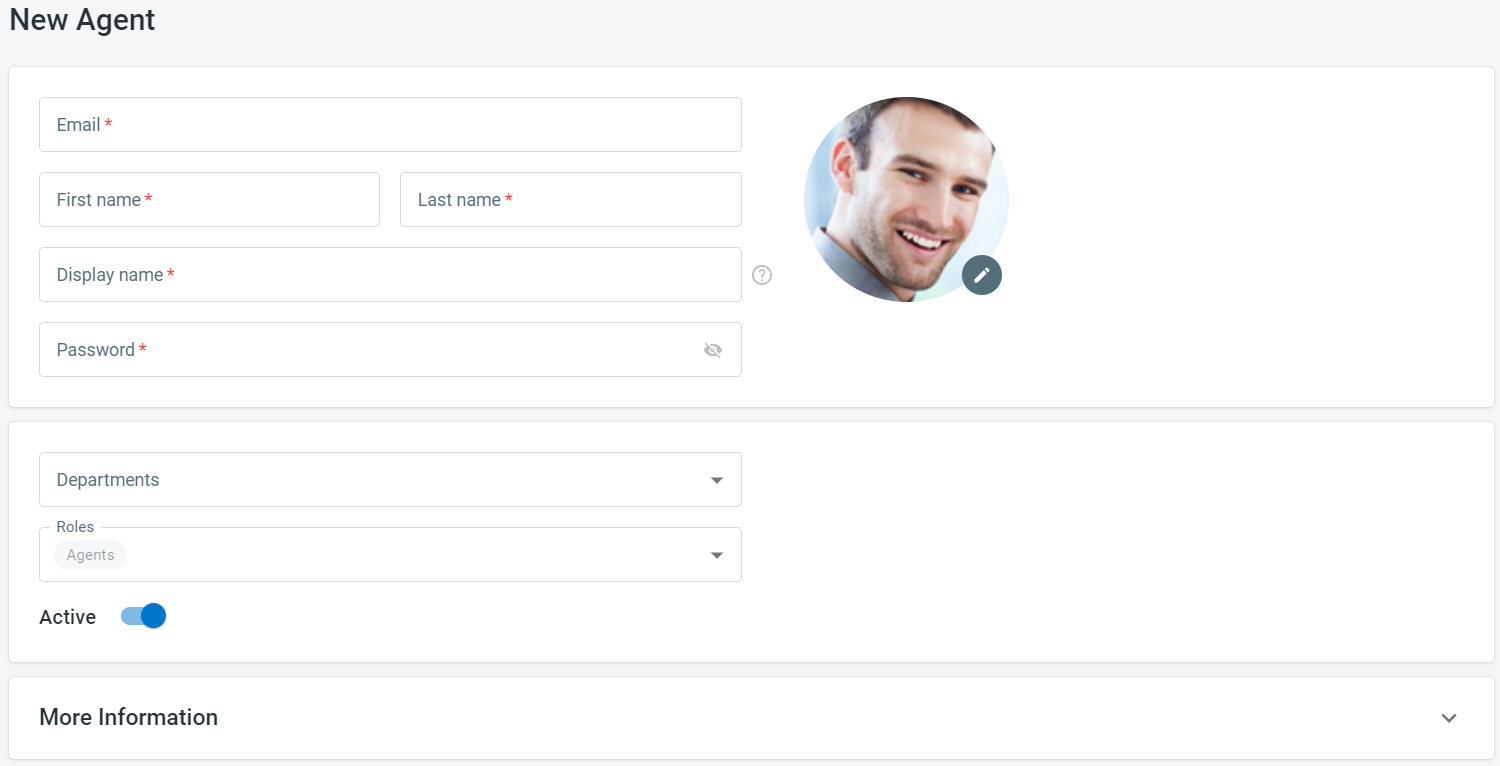Comm100 supports unlimited agents and allows you to collaborate with other agents during a chat session. You can add multiple agents to your Comm100 account according to your needs.
Step by Step Instructions
- Log in to your Comm100 control panel.
- Navigate to Global Settings > People > Agents from the left menu.
- On the Agents page click the New Agent tab.
- Enter the agent’s information. Click More Information to extend fields to add more information.
Note: You can add this agent into certain Agent Groups. After that, the agent will inherit all permissions assigned to these agent groups. - Save the settings.