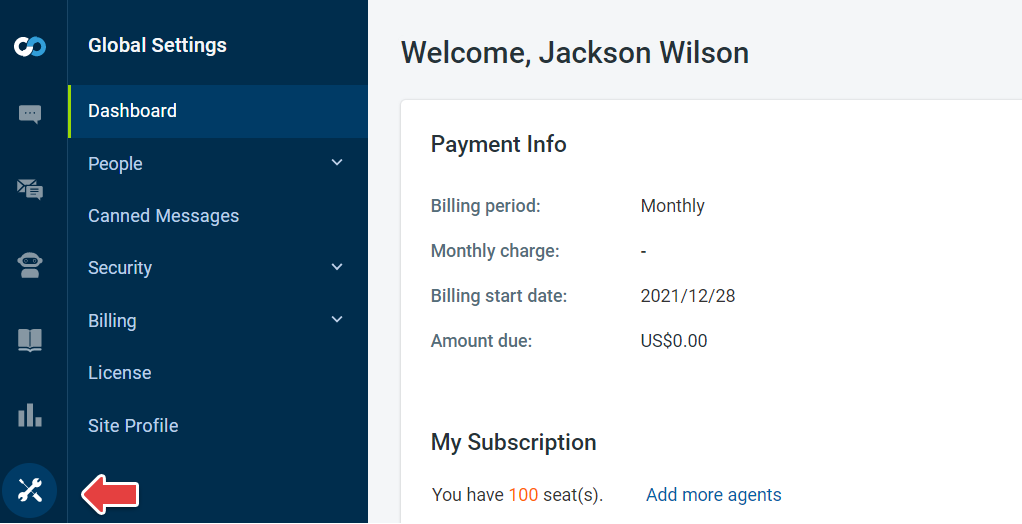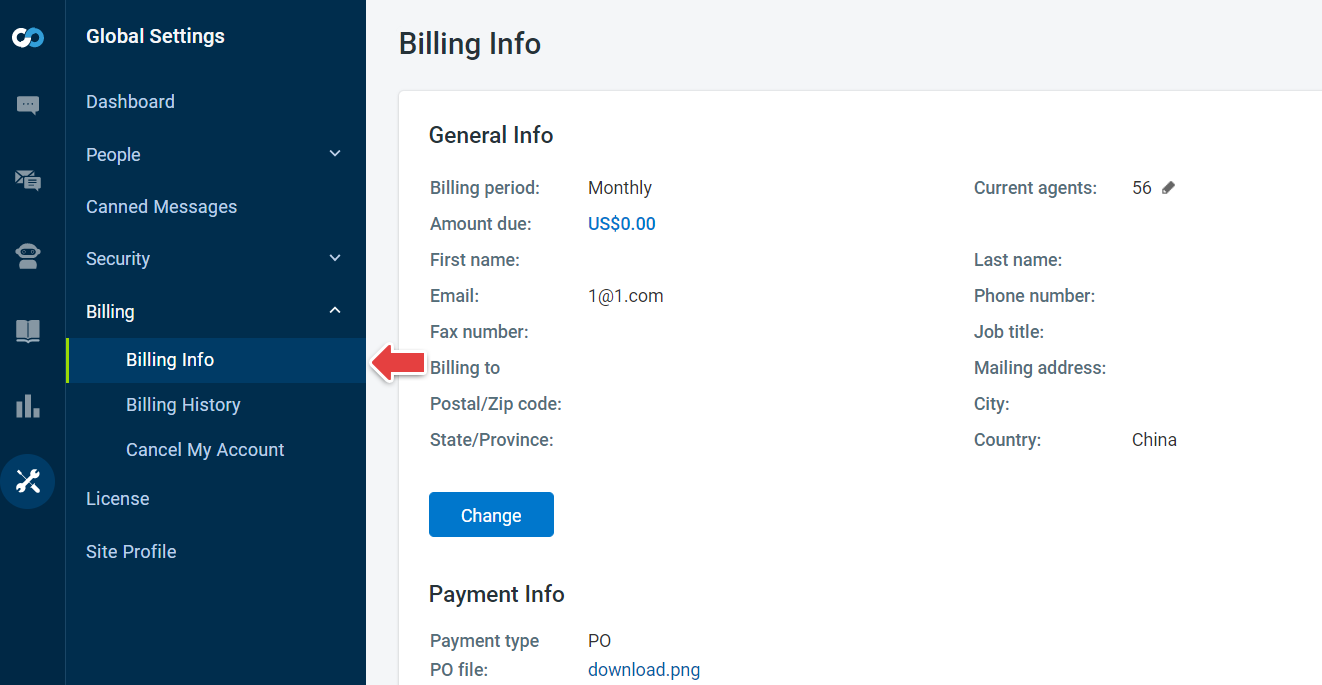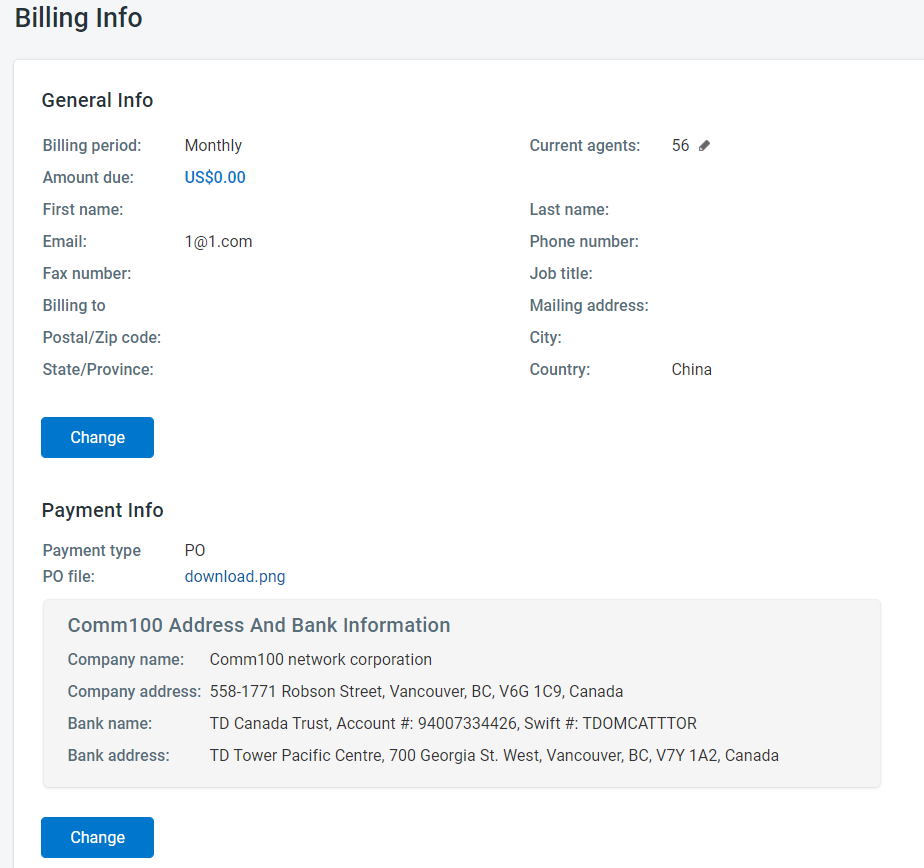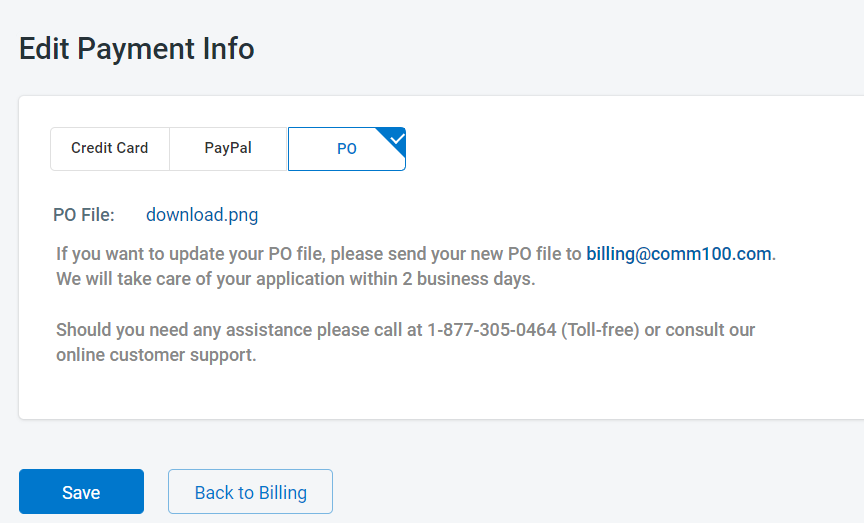How to change my payment information
Step by Step Instructions
- Log in to Comm100 Control Panel.
- In the left navigation bar click the Global Settings tab.
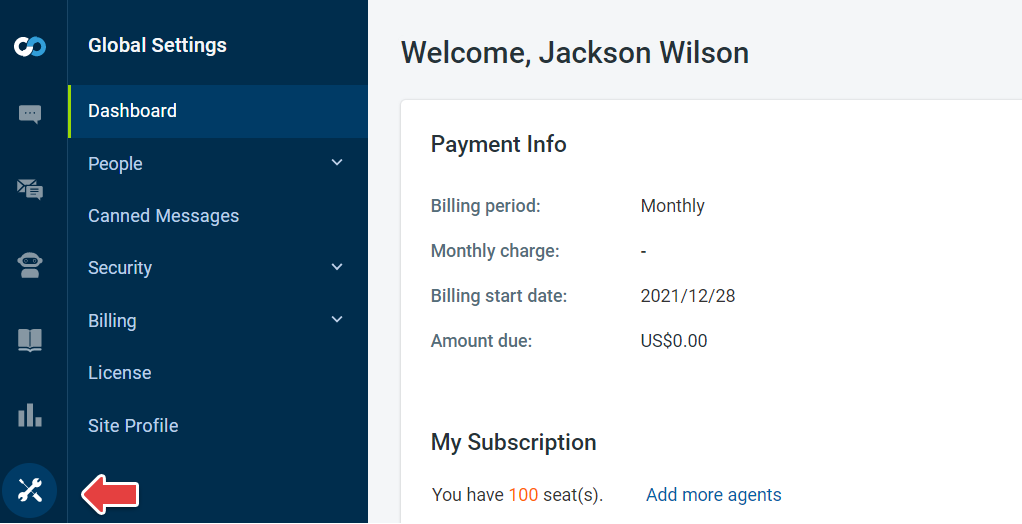
- In the Billing drop-down menu go to the Billing Info.
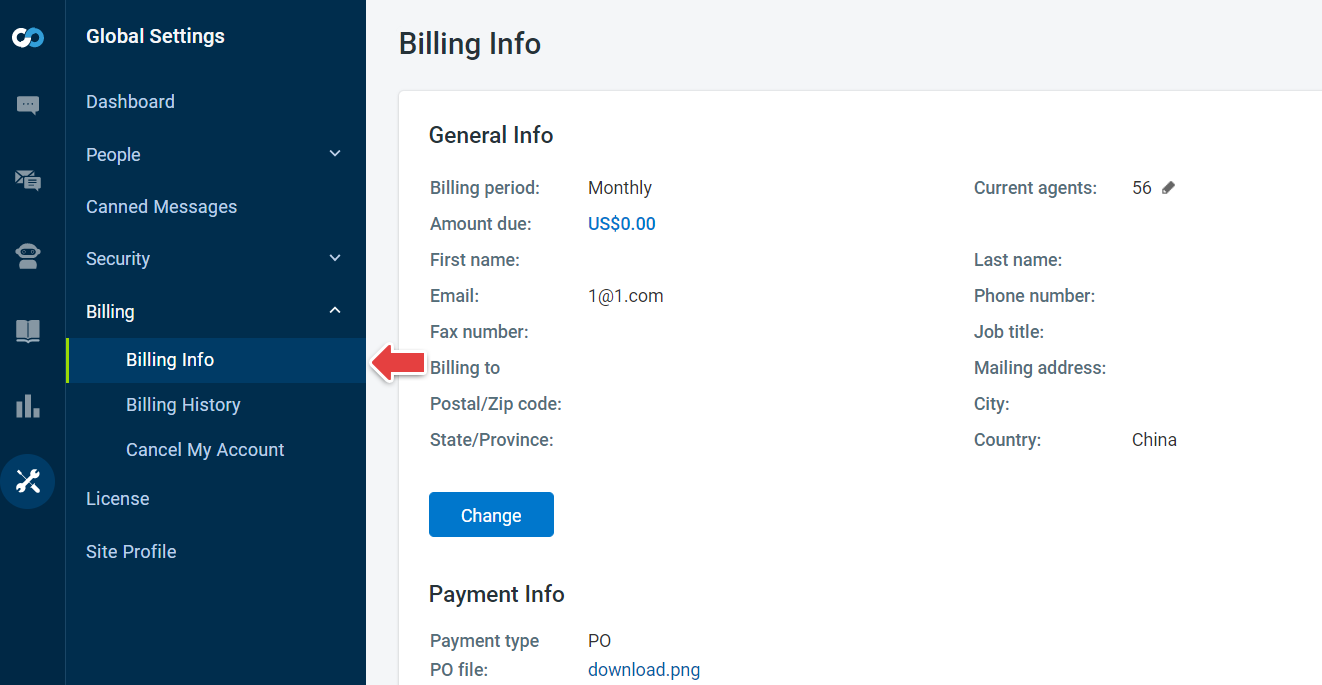
- Click the Change button to update your General Info and Payment Info.
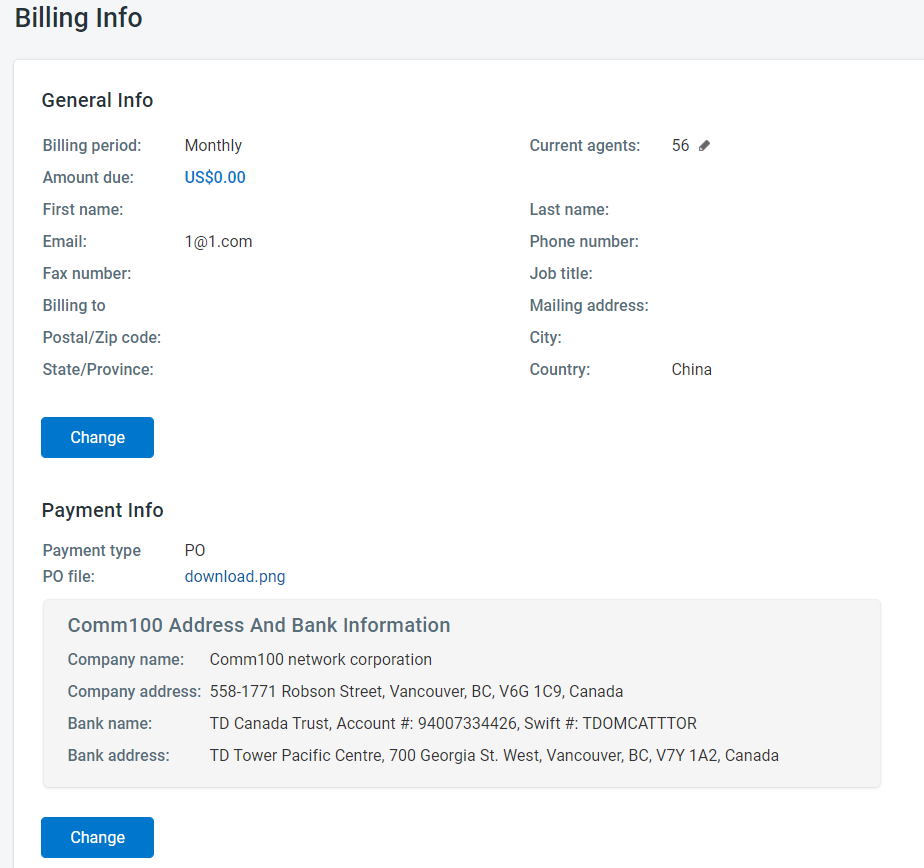
For the Payment Info, you can change the payment method to Credit Card o Paypal
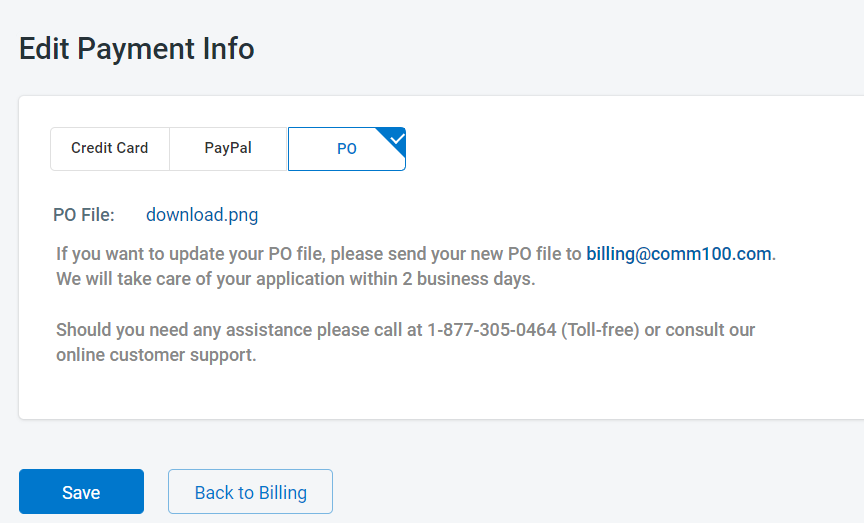
- Save the changes.
Note: If you have an overdue invoice, Comm100 will issue a charge to help you clear the unpaid invoice automatically after you update the payment information.
Helpful?
0% of people found this helpful