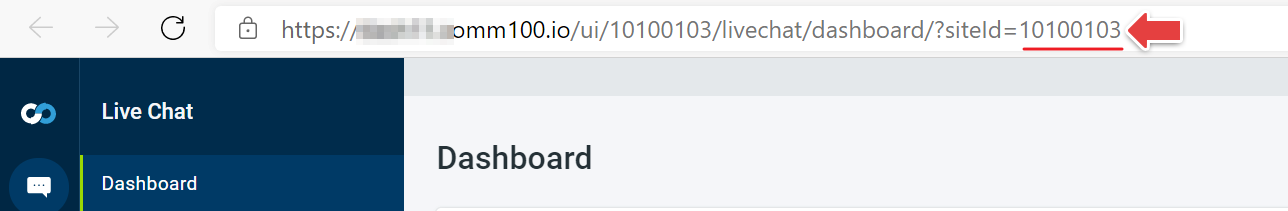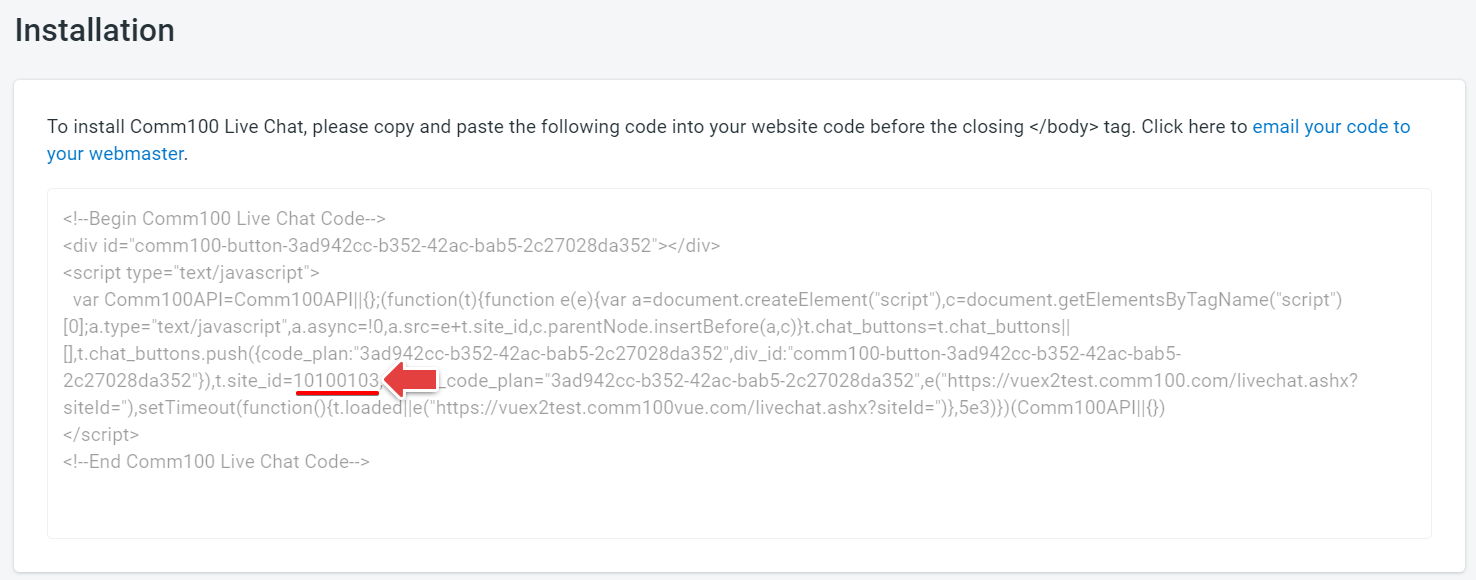Each Comm100 account has a unique site ID. This article will help find your site ID.
Step by Step Instructions
- Log in to your Comm100 Control Panel.
- Find the site ID at the end of the URL in your address bar.
The number 10100103 after “siteId” is the one we are looking for.
Note: You can also get the site ID in your live chat code. Just search “site_id” or “siteid” in your Comm100 Live Chat code. The number after that is the Site ID. - If you need any help, please go to our website and chat with us.