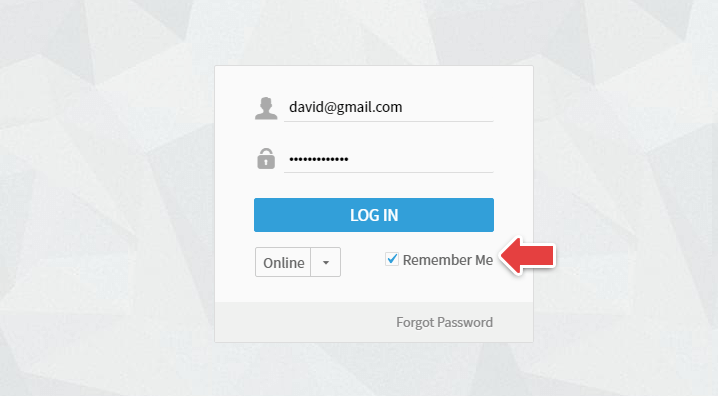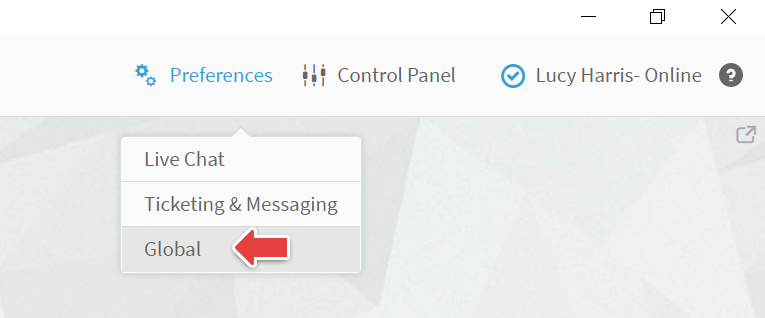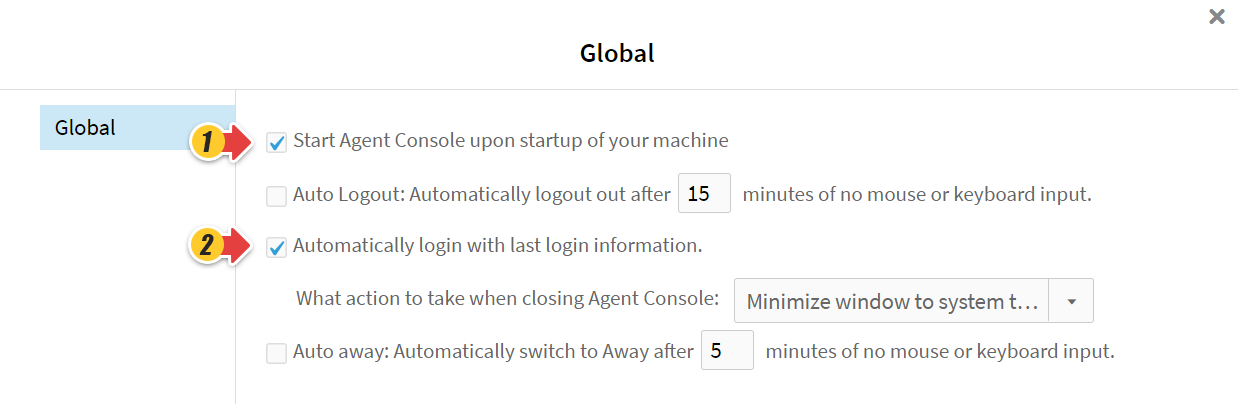You can log in to your Agent Console automatically in the Comm100 desktop app. With auto-login, your Agent Console will be automatically logged in when your PC is started or activated from standby mode.
Step by Step Instructions
- Open the login page of Agent Console.
- Enter the username and password.
- Select the Remember Me check box.
- Click LOG IN.
- Hover over the Preferences menu on the top-right of the window, and click Global.
- Select the Auto login with last login information check box; If you want to log into your Agent Console once you start your PC, then select the Start Comm100 Live Chat Agent Console as your machine starts up check box.