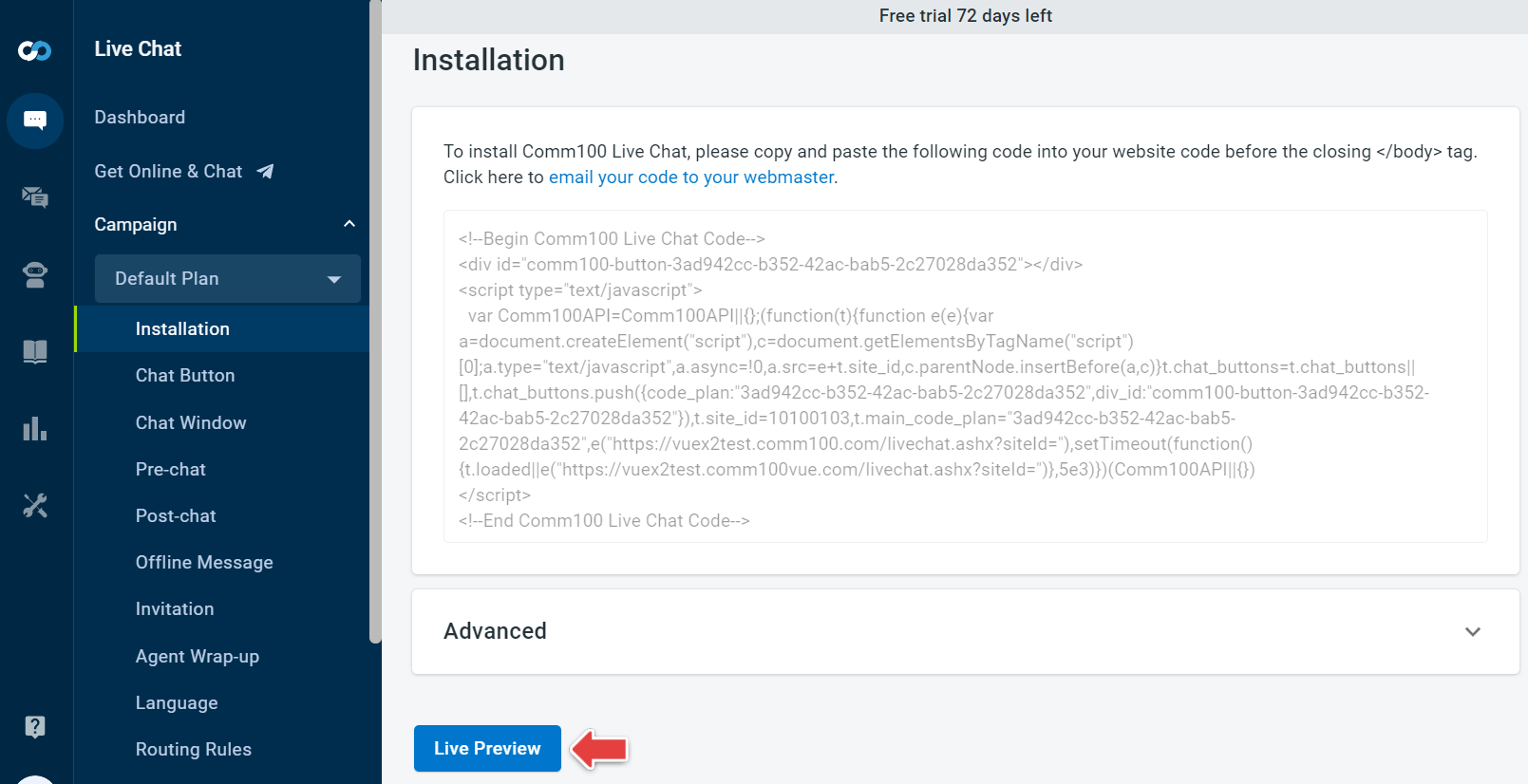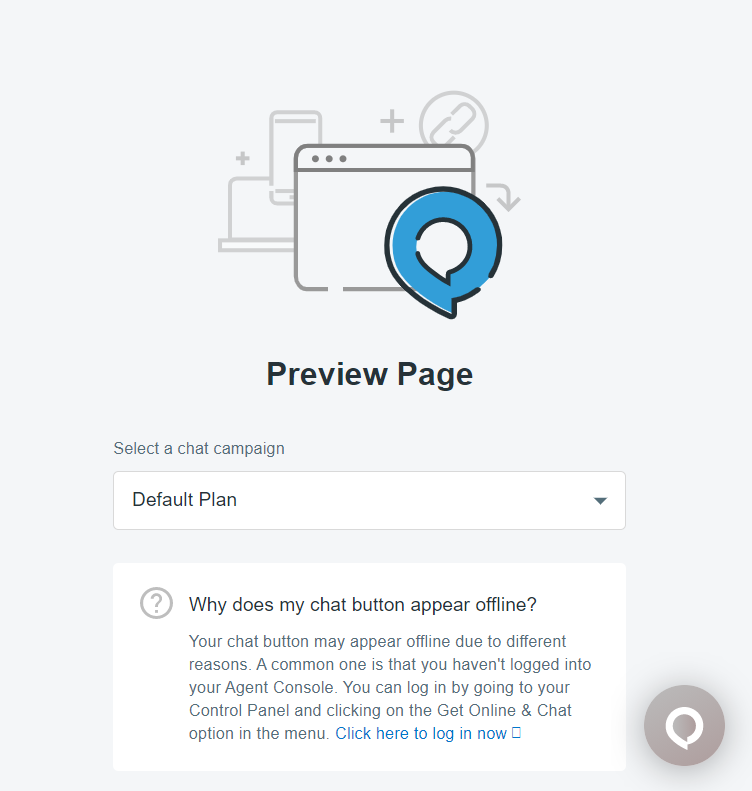Yes. Comm100 Live Chat provides a preview page for you to check your live chat settings.
Step by Step Instructions
- Log in to your Comm100 account.
- From the left navigation menu, go to Live Chat > Campaign > Installation.
- Click Live Preview.
- You are now on the Preview page, and you can click on your chat button to perform testing and check how the settings are working.
Note: If you have multiple campaigns, then you need to first select the desired campaign.