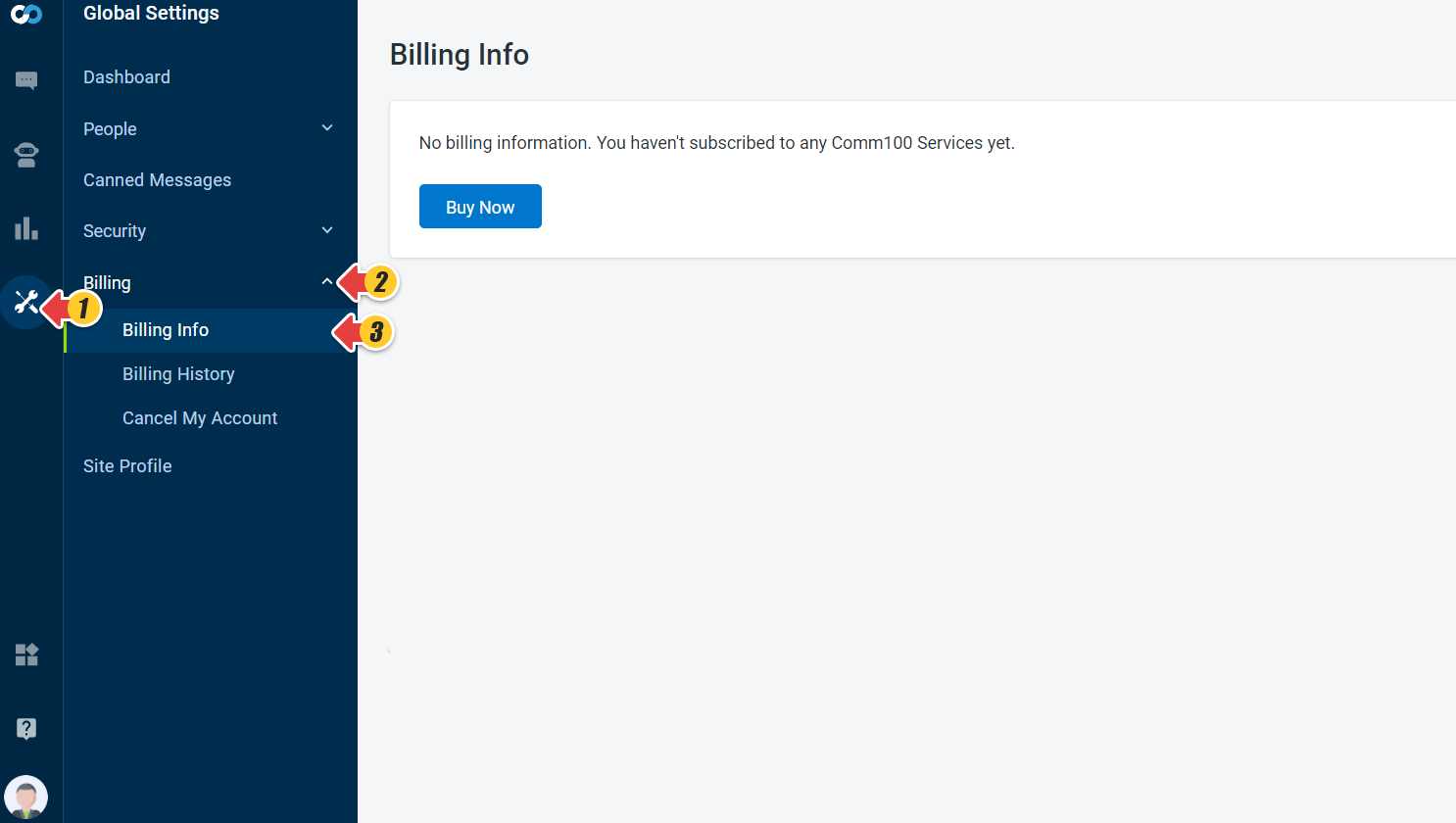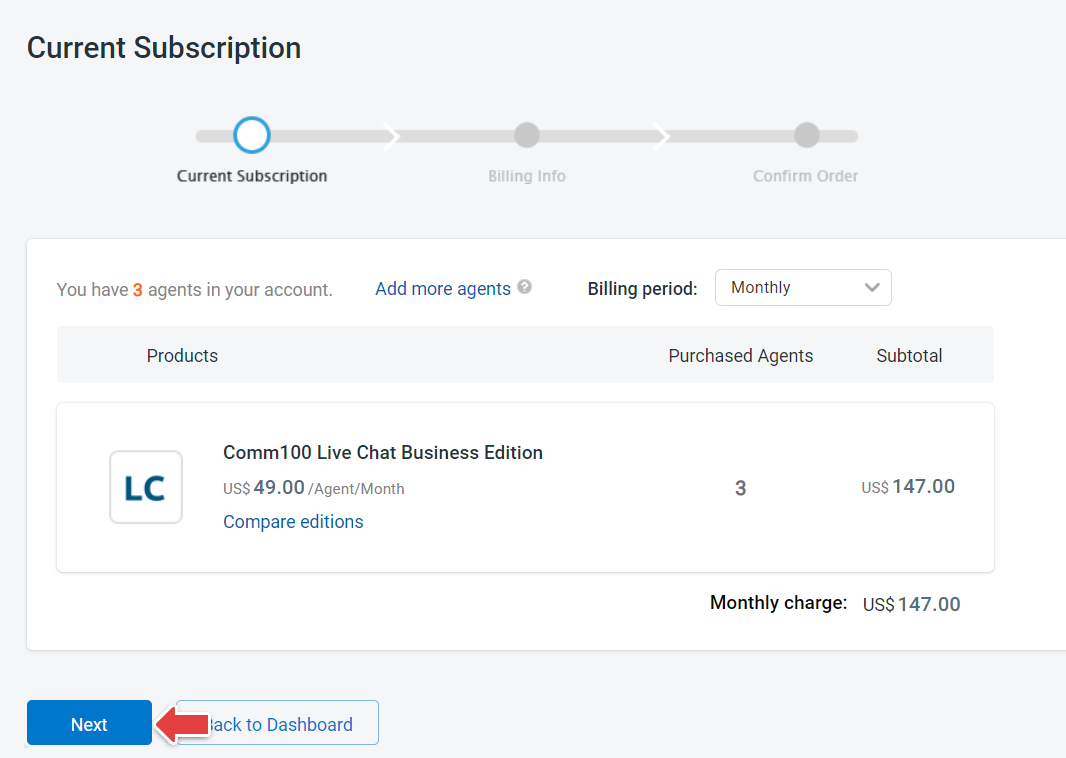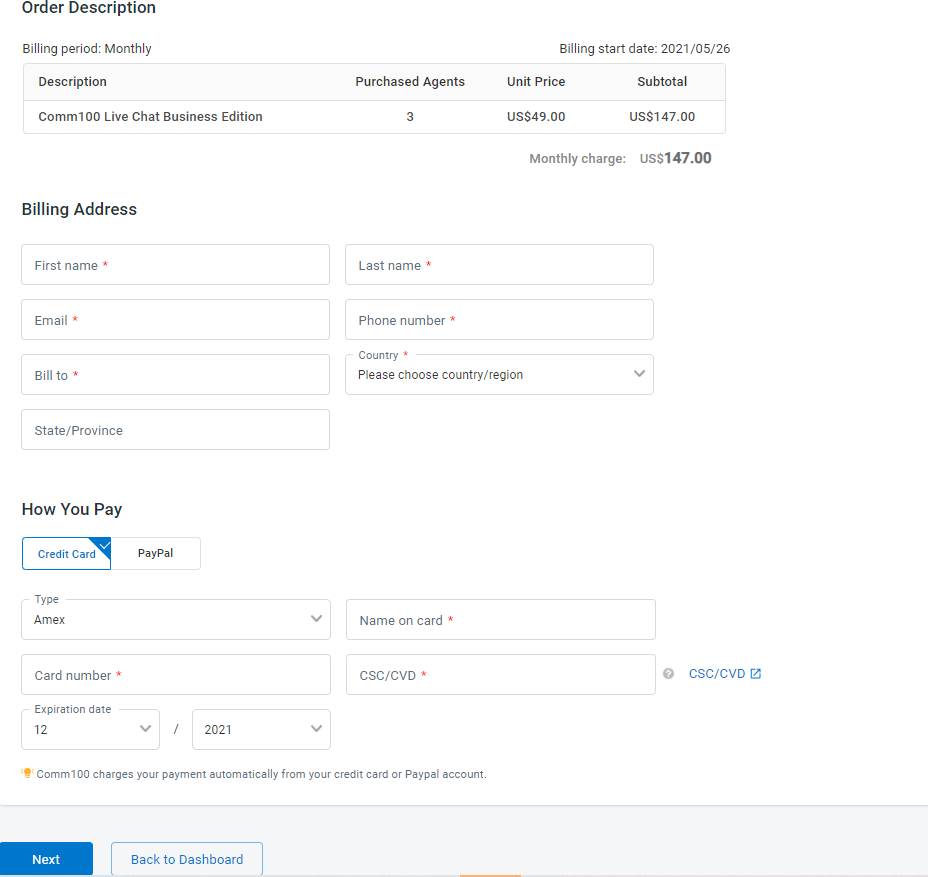With Comm100, you can upgrade your trial account to a paid account anytime before your 15-day Free Trial expires. After the successful subscription, your account will be automatically billed on each of your billing dates. This article describes the steps to upgrade from a trial account to an official paid account.
Step by Step Instructions
- Log in to your Comm100 Control Panel.
- From the left navigation menu, go to Global Settings > Billing > Billing Info.
- Click Buy Now. The Current Subscription page displays the products you've been trialing.
Note: You can also click on the Buy Now button in the Dashboard or in the top middle trial notice to start the billing process.
- Comm100 supports the billing period of Monthly, Quarterly, and Yearly. If you wish to continue with the same products, click Next.
Note: You can click the Compare editions link to compare and select a different product edition. If you are interested in the features in the Enterprise package, you can chat with us to get more information.
- Enter your Billing Address, How You Pay information, and click Next.
Note: We accept Credit Card, PayPal, Wire Transfers, and Checks. If you'd like to pay with Wire Transfer or Check, you can chat with us to get instant assistance.
- Confirm your order and billing information and save it.