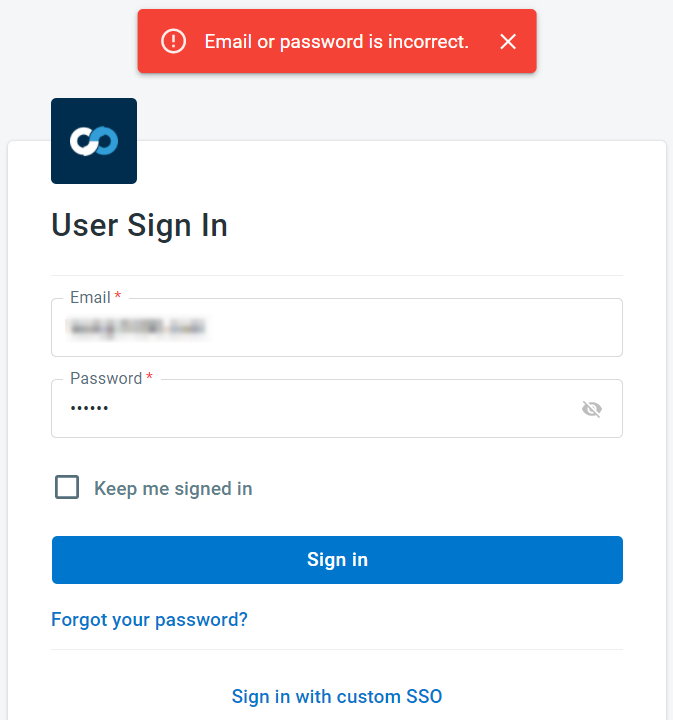This article will help you troubleshoot login issues with Comm100. It will outline the cause of this problem and put forth some potential solutions.
Problem
You are receiving an Email or password is incorrect error message while trying to login to your Comm100 account or Agent Console.
Cause
- The Email or Password entered does not match with the Email or Password set for your account.
- You are trying to log in from the wrong login URL. For on-premise clients, if you are getting this error, it can also mean that you are trying to get access using the wrong login URL or the wrong version of the desktop app.
Solution
- Have your team check that the email address you are entering is the same one associated with your account in Comm100? This can be found in the Global Settings > People > Agents. You can reset your password by clicking the Forgot your password? link. Your Comm100 account Administrator also has the right to reset the Password of agents.
- Get the correct login URL from your team. For the desktop/mobile app, download it directly from your Comm100 Control panel.