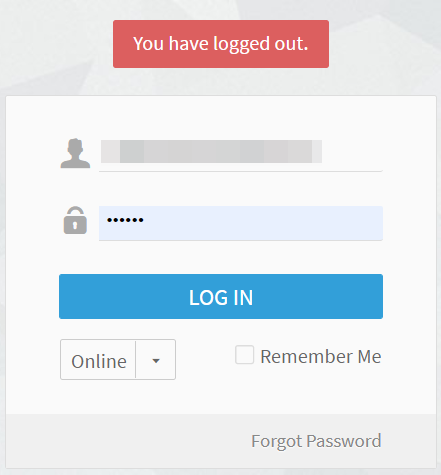This article will detail why you have been unexpectedly logged out of the Comm100 agent console and have received the “You have logged out” message as well as how to fix it.
Problem
You were logged into the Comm100 Agent Console, but suddenly you were logged out and have received the following message You have logged out.
- You have logged in from another place (device/browser tab/browser/etc.).
- Someone with your login credentials has forced logged in to the agent console.
- You lost connection with our server due to a severed or unstable internet connection.
- Your Admin or a co-worker with ‘Log Agents Off’ permission clicked on the Kick-Off button in the Agent tab, which logged you out.
Solutions
- Reconnect to the internet and ensure the connection is stable.
- Have the person using your login credentials log out of your account or log in and kick them out if required.
- Change your password if you feel that your account may have been compromised.